Docker Tutorial Series, Part 2: The 15 Commands
- mai 07, 2014
In part one of our Docker Tutorial Series, we learned about the basics of #Docker. We examined how it works and how it’s installed. In this post, let’s now learn the 15 Docker commands and get some hands-on experience in how they are used and what they do.
First, let’s check if Docker is properly installed by running the following command:
docker info
If this command is not found, then it indicates Docker has not been properly installed. A proper install would look similar to the following image:
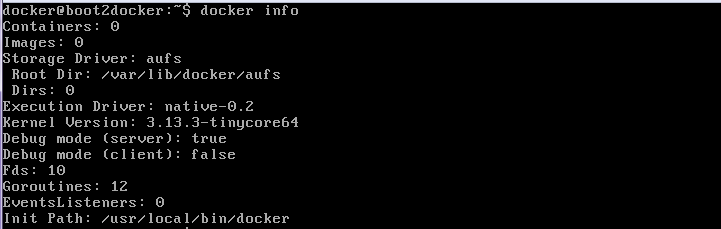
At this point, there are no images or containers. So, let’s create one by pulling a pre-built image using the command:
sudo docker pull busybox
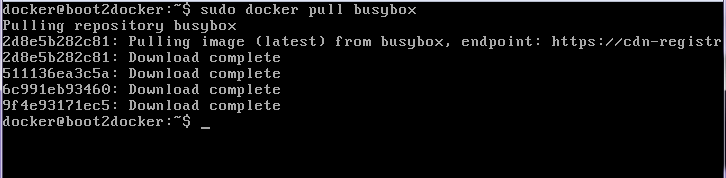
Subscribe to our blog




